Introduction:
Preboot Drivers:
Using WinPE 4.0 as pre-boot environment we need Windows8 Drivers
DeployAnywhere drivers:
DeployAnywhere Drivers will always match the deployed(production) operating system - in this example Windows7
How To:
To start searching for the drivers we need a client machine, for example an out-of-the-box laptop/desktop with OS installed (Windows7 in our example).
1 - Plug the machine to the network so the NIC system information will get populated
2 - Run msinfo32.exe

3 - Browse to "Adapter"
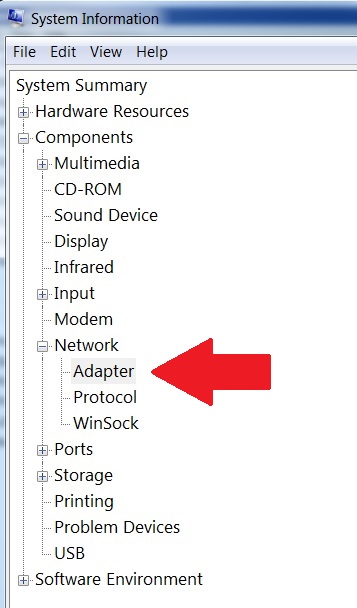
4 - Collect:
- NAME
- PNP DEVICE ID
- DRIVER
In our example:
(NIC)Name [00000007] Intel(R) 82579LM Gigabit Network Connection
PNP Device ID PCI\VEN_8086&DEV_1502&SUBSYS_21CE17AA&REV_04\3&E89B380&0&C8
Driver c:\windows\system32\drivers\e1c62x64.sys
In this example the client has Windows7 installed and the production driver(Deployanywhere) is: e1c62x64
Note: The PNP DeviceID is important because it is the reference used by DeployAnywhere to match the device NIC driver
5 - The NIC Name is used to find the correct "Preboot" driver
In the example the NIC name is: Intel 82579LM
6 - Search the web for the NIC and download the Windows8 driver needed for the preboot environment (WinPE 4.0)
7 - Matching your Pre-boot configuration select x86 or x64 and download the package:

8 - Extract the driver package
9 - Inspect the downloaded driver's set:

Intel categorize drivers this way:
NDIS62 -> Windows7
NDIS63 -> Windows8
NDIS64 -> Windows8.1
9 - For Pre-Boot we need Windows8 drivers so NDIS63 is the folder we need to focus on
For instructions on how to "clean-up" the folder and prepare it for injecting the drivers using the console or manually, please see article below:
https://www-secure.symantec.com/connect/blogs/ds-75-how-clean-downloaded-drivers-folder-drivers-injection-console-o-manual-bootwim-injection
NOTE:
If you found the above information useful, please give this article a thumbs-up (top right of the post) or add a comment below. Your feedback will help our tech community – Thank you, Mauro