Think about: running the DLP Solution for about one year, and find out that there are no more tablespace of the DLP Oracle to store the new incidents.
Then, you need to expand the tablespace, or, add new data file to the tablespace. Install and use the Enterprise Manager (EM) is the best choice.
On the other hand, by using EM, the administrator can monitor the usage and performance of the Oracle, and check the error message.
Here are the steps to install and use EM:
1. From Start menu, choose 'Oracle - OraDb11g_home' --> 'Configuration Assistant for Windows' --> 'Database Configuration Assistant':

2. Click Next:

3. Select 'Configure Database Options':
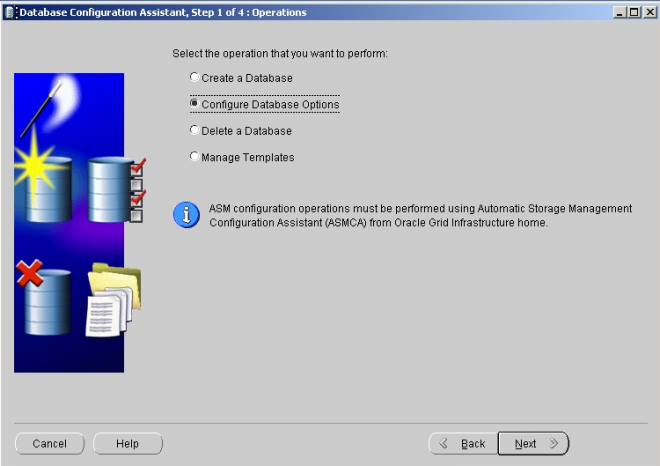
4. Select 'Protect' and click Next:

5. Select 'Configure Enterprise Manager' and click Next:

6. Keep default, and click Next:

7. Select 'Use the Same Administrative Password for All Accounts', and input the password for sys:

8. Select 'Dedicated Server Mode' and click Next:

9. Click OK to start the configuration:

10. The configuration running:

11. After the configuration, there will be a 'Database Control - protect' link added to the Oracle manu:

12. After click to run the 'Database Control - protect', the browser will open the console of the EM.
Input the User Name as sys and select the Connect As SYSDBA:

13. From the EM console, the admin can monitor the performance and usage of the protect database.
The admin can also add more data files to the tablespaces.
Click 'Server' and select 'Tablespaces':

14. Select the tablespaces name and choose 'Add Datafile' from the 'Actions' list:

The EM is not installed defaultly during the configuration of protect database. So, if you want to add more data files to the tablespaces, you need to run sql query by sqlplus.
As the installation of the EM doesn't need to stop the Oracle Database, it's a good choice to configure EM for DLP.